Python 的使用我们可以用解释器交互方式 python 和 ipython,也可以建立一个程序文件。
1.源代码
Python 源代码文件以 “py” 为扩展名,由 Python 程序解释,不需要编译。
|
|
写入内容
|
|
注意:第一行必须写 #!/usr/bin/python ,因为第一行表示用什么解释器来解释文件,如果不写就是以 bash 解释。
|
|
Python 的执行和 bash 很相似。
2.字节代码
Python 源码文件经编译后生成的扩展名为 “pyc” 的文件
编译方法:
import py_compile
py_compile.compile(‘hello.py’)
创建文件
|
|
写入内容
|
|
执行
|
|
发现执行以后什么输出都没有

ls 查看

发现多了一个 1.pyc ,这个 1.pyc 就是对 1.py 进行编译
后产生。
查看文件类型
|
|
显示被字节编译过
查看 1.pyc 文件,发现是二进制文件
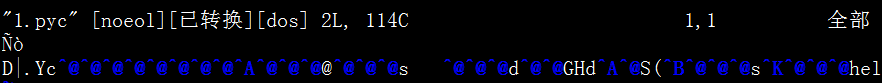
执行
|
|
3.优化代码
经过优化的源码文件,扩展名为 “pyo”
编译方法:
python -o -m py_compile hello.py
-O 表示优化
-m 表示模块
|
|

生成一个 1.pyo 的文件。1.pyo 也是经过编译的,只是多了有一个优化。
执行
|
|
如果不想让别人查看源码文件就可以把源码文件编译成 pyc 或 pyo 的文件,不过建议使用源码文件。